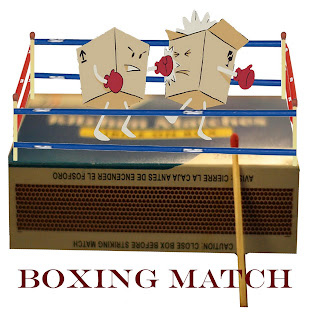This is abstract. Our task for the project was to paint anything down however we wanted.
Thursday, December 8, 2011
Photoediting
This photo of me is edited using Photo505.com. I decided to edit my face into a Santa Clause because of the season. This really gets me into the spirit of Christmas.
Monday, November 28, 2011
VISUAL PUNS
Our task for this project was to combine two or more objects that visually represent a compound word.
Thursday, November 3, 2011
Tuesday, October 4, 2011
15 Green Things.
For this project we were to take 15 green things and modify them however we wanted. We could change the color, size, filter, rotation, posistioning, distortion, and other changes to images. I decided to arrange these images randomly as long as it looked good. I think the colors work well together, but I could have been a little more creative.
Tuesday, September 20, 2011
Crazy Combos
In this project we were to select certain body parts of animals and put them together to create a new animal. The animal in the lower right is called a lhorus because it is a tiger, horse, liger tail, panda, and pegasus wings. The animal in the upper left is called a Bull Eaturpig. This is a mixture of a bulldog, turtle, pig, and eagle. I placed these animals in a snowstorm because the background is mostly white and grey, which highlights the animals colors.
Monday, September 12, 2011
Music Collage
In this assignment, our task was to step by step take parts off of an image created in photoshop, and create a new image in photoshop by adjusting many of the original parts of the photo to fit me. The final image is to somehow describe who you are and your interests. I approached this project by changing everything and choosing the colors that represent me. My inspiration was to be really creative which is shown in the final image. I am happy with my work because it shows how creative i am. I would probably change the colors and sizes of everything next time.
Jimmy Rollins
Our task for this project was to use the tool history brush in Photoshop in Mrs. Burnette's Digital Imaging class. We had to desaturate the original photo, then use history brush to color in certain parts of the photo. This is a photo of the Philadelphia Phillie's shortstop Jimmy Rollins. I decided to desaturate the original photo and then color in the baseball player to reveal the athleticism he brings to the sport. I decided to use Jimmy Rollins because he is a valuable asset to my favorite baseball team, the Philadelphia Phillies. This project very cool and I was satisfied with it, but want to try something a little more difficult next time.
Subscribe to:
Posts (Atom)